Getting Started with NVDA
This quick and accessible guide will help users to get started with NVDA which is a free screen reader that can be used on Windows devices.
download resourceRecommended resources

Recreation & leisure
Orientation & mobility
Independent living skills
Jul 23, 2024
Recreation and Leisure Programs for Blind or Visually Impaired Individuals in TN

Self-determination
Career education
Independent living skills
Jul 23, 2024
Disability Law Summary K-12 vs. Higher Education
Stay Connected
Sign up for our monthly e-newsletter where we take a deep dive on a transition topic and share EMPOWER updates.
Do you have feedback or recommendations you would like to share? Contact Us