Assistive Technology Resources This document highlights resources that can connect users who are blind or have low vision with information on different types of assistive technology (AT), training for AT, and ways to access AT. Note that these resources are not meant to be exhaustive. We highlight resources that are available nationally as well as some Tennessee-specific resources. We encourage our users from other states to seek out similar services that may be available in your local area. A great place to start is with State Vocational Rehabilitation Agencies | Rehabilitation Services Administration (ed.gov) .
Internet and Laptops Computers for the Blind provides affordable, refurbished computers with accessibility software, as well as training and other services to individuals across the United States.
PCs for People HOME - PCs for People offers refurbished computers and internet service at low cost to individuals and families who qualify as low-income.
National Deaf-Blind Equipment Distribution Program | Federal Communications Commission(fcc.gov) (NDBEDP), also known as iCanConnect, provides equipment needed to make telecommunications, advanced communications, and the Internet accessible to low-income individuals who are deaf-blind or have both significant vision loss and significant hearing loss.
Accessing AT Assistive Technology Fund | Association of Blind Citizens will provide funds to cover 50% of the retail price of adaptive devices or software. Applicants must be legally blind and a resident of the United States to qualify for this program (income requirements are outlined on the website).
Rural Technology Fund provides AT equipment and support to teachers and students in rural and high-poverty public schools and libraries. An educator or administrator can submit an application for grant funding for AT equipment and support through the website.
Accessibility Training, Technical Assistance, AT Programs - AT3 Center serves as a central resource for finding federally funded Assistive Technology (AT) centers across different states. These centers provide information about various technologies and allow individuals to try out devices. Additionally, the website offers courses on AT rights and accessibility.
Vision | Lions Clubs International offers valuable assistance to blind individuals through various programs and initiatives. You can use this tool to Finda Local Lions Club in your area.
Assistive Technology Products | American Foundation for the Blind (afb.org) provides a comprehensive listing of AT products used by people who are blind or visually impaired organized by category. They also provide training through LearnTech: Assistive Technology Videos and Resources for Living with Vision Loss .
MaxiAIDS advertises that they offer low prices on the largest selection of low vision products for the blind and visually impaired. Devices include Braille items, canes, calendars, talking watches, computer products, magnifiers, music players/recorders, specialty sunglasses, and much more.
LS&S,LLC specializes in products for the blind, visually impaired, deaf, and hard of hearing. They select their products to provide and enhance independence, safety, and confidence. They also have a Low Vision Resources page.
KustomCane works with customers to make customized mobility canes. Purchases support the You Cane Give Initiative, a non-profit organization that provides canes, mobility training, and assistance to individuals all over the world.
American Academy of Ophthalmology outlines 30 apps, devices, and technologies for people with vision barriers.
AT Training Hadley Vision Resources (hadleyhelps.org) offers free resources to help with navigating various technologies including books, TV, or help with general computer skills. They also offer guidance on specific products like Apple, Android, Alexa, and Zoom.
Getting Started with Technology – Perkins School for the Blind offers a variety of resources including an AT glossary of terms, how to get started with some specific AT, resources for low vision, and tips for audiences like parents, TVIs, teacher and Information Technology Departments.
Training – Freedom Scientific provides software solutions for blind and low vision needs. This includes their JAWS screen reading software and magnification software such as ZoomText. This website provides training on Freedom Scientific products.
HumanWare- YouTube offers training and information videos on HumanWare products. HumanWare's solutions, such as electronic magnifiers, braille devices, audio assistants, and embossers, enable thousands of people around the world to read, write, and interact with the world around them.
Education Hub | HIMS inc(hims-inc.com) provides resources to TVIs for guiding students and parents through the process of selecting the most suitable braille device for their unique needs.
NVAccess | Get Help NVDA is a free screen reader that can be downloaded on Windows devices. This website provides download instructions, user guides, and trainings.
Tennessee Specific AT Resources Project PAVE | Vanderbilt Children's Hospital Nashville, TN with low vision obtain the devices and services they need to succeed in school. They serve students ages 3 to 21 who reside in Tennessee and who have been identified as visually impaired according to state eligibility guidelines for special education. They also consider candidates based on the likelihood of benefiting from low vision devices.
TN-TAN | Support Services | Assistive technology (tnedu.gov) The Assistive Technology Project (ATP) as part of the Tennessee Technical Assistance Network (TN-TAN) addresses student needs related to assistive technology (AT) by providing training, consultation, and coaching services, as well as individualized guidance to families, educators, schools, and districts. They address the AT needs of students with disabilities ages 3-22.
TN-AT Project is a lending library that provides school districts in Tennessee free access to equipment, materials, and supports for use when evaluating or addressing the needs of students with disabilities ages 3-22. The library is intended to support schools by providing access to devices and tools. Consultation can be in the consumer’s home or at office locations.
Signal Centers is a vendor with Vocational Rehabilitation serving primarily southeast Tennessee. They offer training on how to use assistive and enabling technologies, including but not limited to computers, laptops, smart phones, and smart home devices. They offer consultations both in-person and remote.
Vision Link Solutions offers training and equipment choices for individuals who are blind or low vision across Tennessee, including in rural communities. This company supports consumers with pre-employment skills and works in partnership with Vocational Rehabilitation to cover the cost of services.
Low Vision Resources(tennesseelowvision.com) is a distributor of Enhanced Vision electronic magnifying aids and serves all Tennessee residents. Their website also links users to resources for Tennesseans with low vision or blindness.
The STAR Center is a TN-wide resource that offers assistive technology specialists who equip individuals with adaptive and rehabilitative devices. Services include information and tours for assistive technology, demonstrations of both low-tech and high-tech devices, and a reuse and loan program for devices and equipment.
A.T. Guys is a resource for learning about and purchasing mobile phone software and accessories, portable electronics, screen readers, braille translation software and accessible games. Their products are tested by employees who are blind for blind and low vision users.
TN Pathfinder Tech Connect offers a directory of assistive and enabling technology services for the disability community. They have a step-by-step guide for finding products and information.
Mountain View Low Vision Services (MVLVS) is based in Chattanooga, Tennessee. They have a storefront where customers can try out a range of high-quality AT devices that focus on education and employment. MVLVS provides top-of-the-line video magnification devices for people with low vision as well as top-of-the-line braille devices for braille users.
Telecommunications Device Access Program (TDAP) The TDAP helps Tennesseans with disabilities access adaptive telephone equipment so they can use basic phone service more effectively. The program is run by the Tennessee Public Utility Commission and provides devices such as amplified, large-button, hands-free, or teletype phones at no cost, based on need and eligibility. To qualify, applicants must be permanent Tennessee residents with a disability verified by a licensed physician and must be able to use or train on the device. Only one device per household is typically issued, though exceptions can be made for different needs.