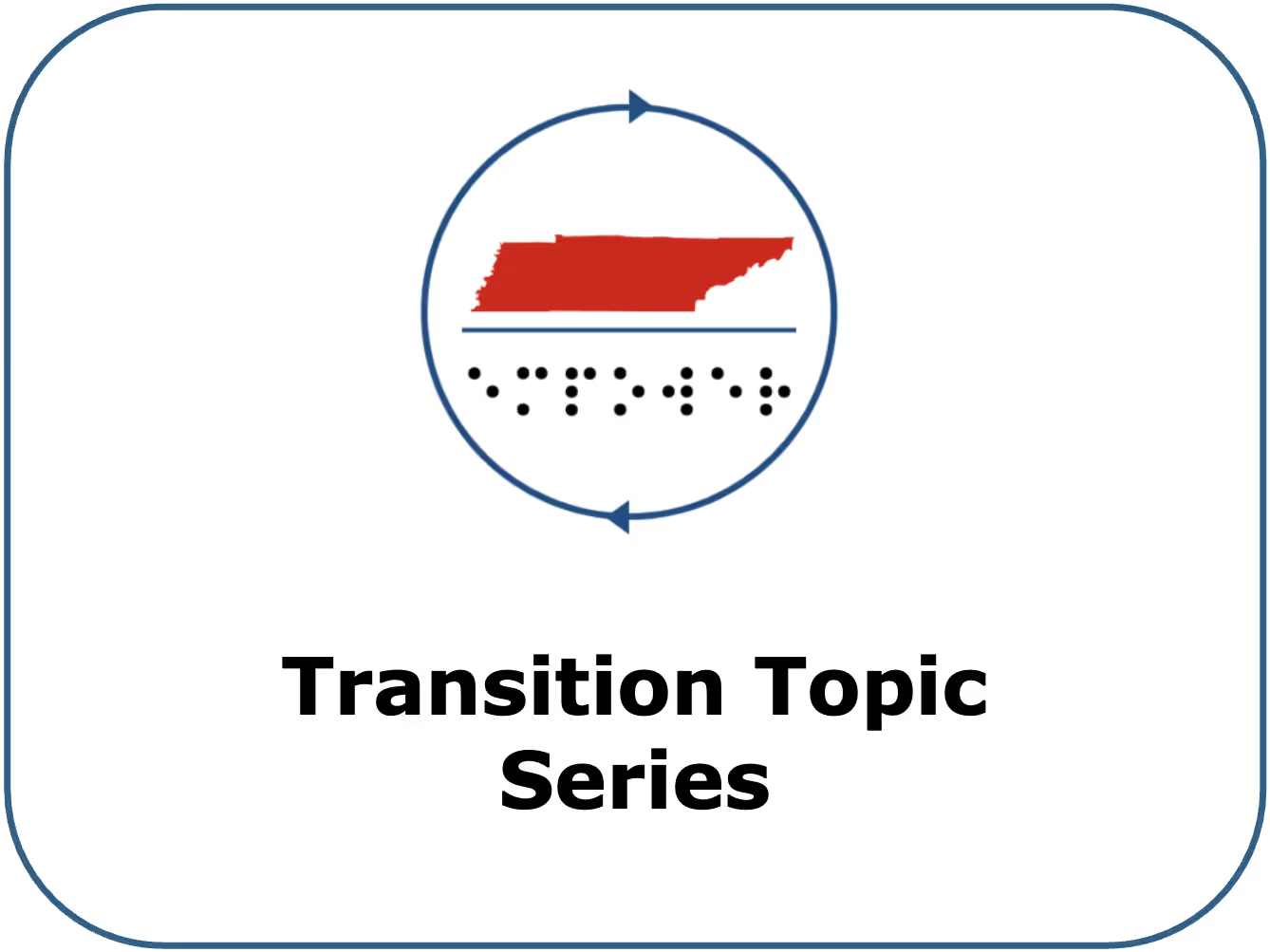Assistive Technology Definitions Assistive technology (AT) refers to a wide range of tools, devices, software, or equipment designed to help people perform tasks that might otherwise be challenging. For many, AT removes access barriers and promotes independence at work, at school, and at home. AT can include both “high- tech" and "low-tech” options. Examples of low-tech AT include highlighters and magnifiers. Examples of high-tech AT include screen readers, braille displays, and text-to-speech apps or software. High-tech devices like these can help people who are blind or have low vision with many common transition-focused tasks (e.g., reviewing and applying for jobs, exploring college websites, navigating the internet to learn about social events and support organizations).
Guiding Questions Does the technology or tool address the need or challenge you are facing? Does the technology or tool work well with your learning style (e.g., tactile, auditory)? Do you know how to access the AT device you’re interested in? Have you had a chance to try out different devices to see what works best for you? Resources We understand that for many, including those in rural communities, accessing high-tech AT devices and AT training can be challenging, especially since some AT devices require access to a laptop and the internet. To support our readers in connecting with AT resources, we have created a Getting Started with Assistive Technology Guide . While not intended to be an exhaustive list, this guide shares national resources that connect users who are blind or have low vision with resources that:
can assist users with obtaining laptops and internet, help users explore the different types of AT that exist, and inform users of how they can receive training on AT to determine what is the best fit for them. In addition, this guide outlines resources, specific to Tennessee residents, that cover each aspect highlighted above. Although we don’t highlight resources specific to each state, we do provide website links to Vocational Rehabilitation offices, and we highlight a resource that points users to federally funded AT centers across the U.S.
Assistive Technology and Transition – Perkins School for the Blind This resource not only does a great job at defining AT but it also breaks down technology options based on modes of accessing information, communication, daily living, travel, etc.
Exploring Assistive Technology: Understanding, Access, and Resources for All Ages and Abilities - PAVE (wapave.org) PAVE offers some guidance on Assistive Technology including topics such as: laws that protect AT, AT in the IEP, and paying for AT.
Assistive Technologies - ConnectCenter (aphconnectcenter.org) This resource divides AT tools into categories based on the modality the user chooses to accomplish reading and writing tasks: visual, tactile, or auditory.
Facebook Group: Assistive Technology Support Group for Blind and Low Vision This is a group where you can share anything to do with assistive technology. The group focuses mainly on low vision and blind individuals. They post tips and tricks, applications, ideas on troubleshooting problems and issues with technology, good articles about assistive technology, and any other technology information.
Blast Meeting Registration - Zoom The Blind and Low Vision Access, Support & Tech (BLAST) (Tech Talk & More) is a social group that gathers to learn about assistive technology and other resources that increase the independence and confidence of people who are blind or have low vision. Participants share experiences and life hacks with their peers. The topics vary. All the meetings are free; however, an RSVP is required. New participants are welcome at any time.